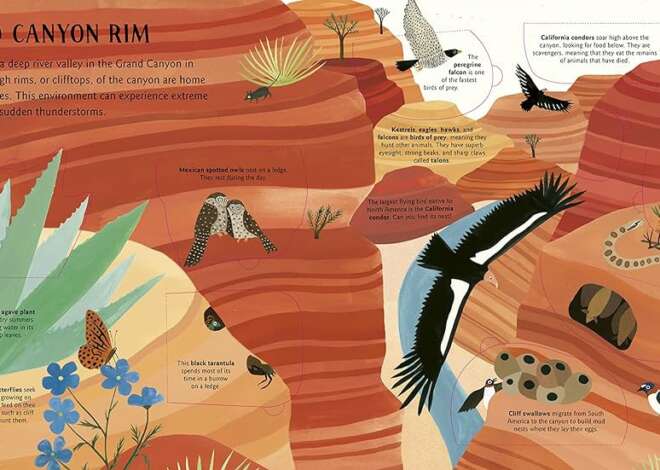Intra Haryana Portal: Seamlessly Access Login, e-Salary Slip, GPF Statement, and Registration Services
Intra Haryana Login e Salary Slip: Empowering Haryana state government employees, the Intra Haryana online portal provides access to a range of services, including salary details, service book, salary statement, pension details, GPF details, biodata, and more. The digitization of the Human Resource Management System in Haryana has brought efficiency for both employees and the government.
Intra Haryana Login, developed by the National Informatics Centre, Haryana, caters to government employees across state service departments. Targeting this audience, the online portal requires employees to register. Once successfully registered, users can log in as needed, accessing the services provided.
This article provides comprehensive details on Intra Haryana login, including the login and registration processes, e-salary slip information, and other relevant updates. If you seek information on Intra Haryana, a quick read of this article will provide the insights you need.
Intra Haryana Salary Slip : Overview
- Portal Name: Intra Haryana
- Category: Government Scheme
- Concerned Authority: Finance Department, Government of Haryana
- Portal Type: HRMS portal
- Developed By: National Informatics Centre (NIC), Haryana
- Purpose: To provide a centralized platform for online salary and related services
- Users: Government employees of Haryana
- Official Portal: intrahry.gov.in
Exploring Services Offered by Intra Haryana
Services offered by Intra Haryana:
- e-Salary Management: Intra Haryana empowers government employees with seamless access to intricate details about their salaries. The portal serves as a user-friendly platform for employees to effortlessly view and oversee their salary statements, ensuring utmost transparency and efficiency in payroll administration.
- Service Book Verification: The portal incorporates a service book verification feature, providing employees with the means to authenticate and validate their service book particulars. This feature not only guarantees precision in the recorded service history but also underscores the portal’s commitment to reliability and authenticity.
- GPF Account Services: Managing Government Provident Fund (GPF) details is a breeze with Intra Haryana. The portal affords employees easy access to comprehensive information pertaining to their GPF accounts, fostering streamlined fund management and transparency.
- Annual Property Return: Intra Haryana simplifies the submission and management of annual property details through its intuitive online interface. Employees can effortlessly update and monitor their property-related information, contributing to regulatory compliance and ensuring meticulous record-keeping.
- Online Leaves and Tour Module: The portal features a user-centric module designed for the seamless application of leaves and the efficient management of official tours. Government employees can submit leave requests, check their leave balances, and plan and document official tours with unparalleled ease.
- Annual Confidential Report: Intra Haryana facilitates the effortless access and submission of annual confidential reports, pivotal in evaluating employee performance. This innovative feature ensures a standardized and digitized approach to performance assessments, elevating objectivity and operational efficiency.
Collectively, these services underscore Intra Haryana’s commitment to an advanced Human Resource Management System (HRMS), fostering efficiency, transparency, and accessibility for government employees in Haryana.
Registration on Intra Haryana
To access the services offered by Intra Haryana, employees need to undergo the registration process on the portal. They can follow the provided instructions to successfully register on the portal.
Step-by-Step Guide for Intra Haryana Registration:
- Begin by accessing the official portal of Intra Haryana at Intrahry.gov.in.
- Initiate the registration process by clicking on the “New Registration” link provided on the login panel.
- Choose the type of employee or enter the payee code, salary bank account number, or unique code in the designated space. Click on the submit button.
- Upon submission, a dropdown menu will appear, presenting two options – “Show Mobile No. from HRMS” and “Show Mobile No. from W-Salary.” Select either option to receive an OTP and finalize the registration. Note: Ensure that the selected mobile number is updated; if not, contact the relevant DDO to update it.
- After selecting an option, click on the “Submit” button to receive an OTP on the registered mobile number. If the OTP is not received, use the “Regenerate OTP” tab.
- Enter the OTP in the provided space for verification.
- After OTP verification, a new screen will appear. Here, set a password for the HRMS portal; bear in mind that the OTP is valid for only 10 minutes, so complete the process promptly.
- Enter and confirm the password, then click on the “Submit” button.
- Upon successful registration on the HRMS employee portal, users will receive a confirmation message stating, “User registered successfully.
The mobile number/payee code/unique code will serve as the user ID. Employees should ensure to keep their login details, including the username and password, secure for future access to the HRMS portal. In the event of forgetting the password, users can initiate the recovery process by clicking on the “Forget Password” link, thereby concluding the registration process.
How to Access Intra Haryana: User Login Guide
Upon successful completion of the registration process on the portal, employees can effortlessly log in using their valid credentials. Below, you will find a step-by-step guide to the Intra Haryana login process.
Steps for Intra Haryana Login:
- Begin by accessing the official Intra Haryana portal.
- Identify the login section situated on the right side of the homepage.
- Input either your payee code or the registered mobile number used during the registration process.
- Enter the password and captcha code, then proceed by clicking the Login button.
- Your employee dashboard/profile will promptly appear.
- Conduct your activities within the portal based on your specific requirements.
By following these simple steps, you can effortlessly log in to the Intra Haryana portal for convenient navigation.
Downloading Intra Haryana e Salary Slip
Guidelines for Retrieving Haryana e Salary Slip:
- Access the Intra Haryana portal using your login credentials.
- Locate the ‘e Salary Services’ feature on the dashboard.
- Opt for the ‘Salary Slip’ section from the available choices.
- Specify the desired month for the salary slip you wish to retrieve.
- Initiate the process by selecting ‘Download’ or ‘Generate.’
- The system will generate the e Salary Slip in PDF format.
- Save or print the downloaded document for your records and future use.
By adhering to these instructions, you can effortlessly obtain your Haryana e Salary Slip through the Intra Haryana portal.
Updating Family Id in Intra Haryana
Steps to Update Family ID in Intra Haryana:
- Sign in to your Intra Haryana account using your login details.
- Go to the ‘My Profile’ or a relevant section managing personal information.
- Look for the option related to ‘Family ID’ or ‘Family Details.’
- Click on the ‘Edit’ or ‘Update’ button associated with the Family ID field.
- Provide the accurate and updated Family ID information.
- Save the changes by selecting the ‘Submit’ or ‘Update’ option.
- Double-check the updated details to ensure correctness.
- The system will confirm the successful Family ID update.
By following these steps, you can easily and accurately update your Family ID information in the Intra Haryana portal.